PowerPoint Controller
$1500-3000 AUD
Maksettu toimituksen yhteydessä
Platform and Compatibility
• Windows XP and Windows 7 (32 & 64 Bit)
• Microsoft PowerPoint 2003 – 2010
• No 3rd party Procedure Calling
FILE (Slide 1)
New: To enable the operator to start a new Show.
Save: To SAVE a current Show.
Open: To OPEN a previously saved Show.
CONFIGURATION (Slide 2)
Update Images: To be able to upload the images required by the system when changing between the current Package and a New Package.
Add Group: Add a new group to assign Stations to.
Groups: A list of the current groups that enables groups to be edited.
STATIONS (Slide 3)
Add Station: Add a new station (computer). Select the group that it will belong to, add the station IP Address, Select the Update Image.
Stations: A list of the current stations that enables stations to be edited.
PACKAGES (Slide 4)
Add a Package: Add a new package (PowerPoint Show and Timing file). Add a package name, select a group, add a start date, add a start time, select if the slides are clock timed or duration timed and select the PowerPoint Show file from the local computer.
Packages: This shows a listing of all the current packages allowing editing of the Name, Group, Date, Time and Trigger fields. The Action field allows the user to either Add Timing, Deploy to Stations or Delete.
PACKAGE – TIME DURATION (Slide 5)
Package Time Duration: Add a name/description to each slide.
Duration: Add the required Hours, Minutes and Seconds for each slide duration.
PACKAGE – CLOCK TIMING (Slide 6)
Package Clock Timing: Add a name/description to each slide.
Slide Times: Add the required time in Hours, Minutes and Seconds for each slide to trigger the slide advance.
MONITOR – GROUPS (Slide 7)
Groups: Each group will be displayed showing columns for the following; Slide Number, Slide name, Trigger Time, Countdown to next slide.
MONITOR – STATIONS (Slide 8)
Stations: The name will be the ‘Station’ name as set in the ‘Stations’ window. This will use a VNC engine so the slides are viewed changing real time. Single or multiple stations can be selected and the slides advanced or reversed manually as required.
 
The system is made up of 2 applications, a ‘Server’ and a ‘Station’. It will need to be compatible with Windows XP and Windows 7 (32 & 64 bit) and PowerPoint 2003 – 2010.
SERVER
The SERVER application allows a user to select a PowerPoint presentation (saved as a PowerPoint show - pps or ppsx) from the local computer.
Once selected either CLOCK timings or DURATION are added (not using the PowerPoint internal timings). The Package is saved and comprises a PowerPoint Show and a configuration file (XML or similar).
The Package is then deployed to the Station. Once received by the station, the Station will view the Configuration file that has the timings as entered and runs the keystrokes to advance the slides.
STATION
The STATION application will be running on the remote PC from start-up. It will receive the file from the server then run the PowerPoint Show and the Configuration file that triggers the slide advances. An example of the keystrokes is as follows;
Slide 3: Keys 3 [enter]
Slide 27: Keys 2, 7 [enter]
Slide advances will be timed in 2 ways;
1: Using the Station computer clock with the times being setup on the server then deployed via the Configuration file.
2: Using duration with the durations being setup on the server then deployed via the Configuration file.
The Station software synchronises with the computer clock and once it sees a time that corresponds with a slide it sends the appropriate key stroke (eg: for slide 12 it would be 12[enter]) or if there is a duration it will advance the slides using the ENTER command.
If a show package is running and a change is required the operator would adjust the slides then click DEPLOY. I require a seamless transition between the old package and the new package, this could be done by displaying a pre-configured image to advise that the station was being updated.
Projektin tunnus: #1029074
Tietoa projektista
8 freelanceria on tarjonnut keskimäärin $2288 tähän työhön
Hi! I can write this code in Visual C# 2010. I've used Office automation quite a bit before and I am very proficient in C#, so I write this project to a high standard. Please read the message I sent!
Hello, We are interested in your project... Please check pm for details.... Thank you...
i can do this easily, fast and good. i have the experience and the tools. ask me for a demo if you want.
We will surely be interested in bidding for this project. Sure to deliver successfully. Please read about us in your private message board.