Featured Project Upgrade
To attract more quality bids to your project, upgrade it to Featured for only $9.99 USD.
On the Post a Project page
1. On the "Choose upgrades for your project (optional)" section of the Post a Project page, tick Featured.
2. Click Next once done to preview the project details.
3. Choose "Yes, Post my project".
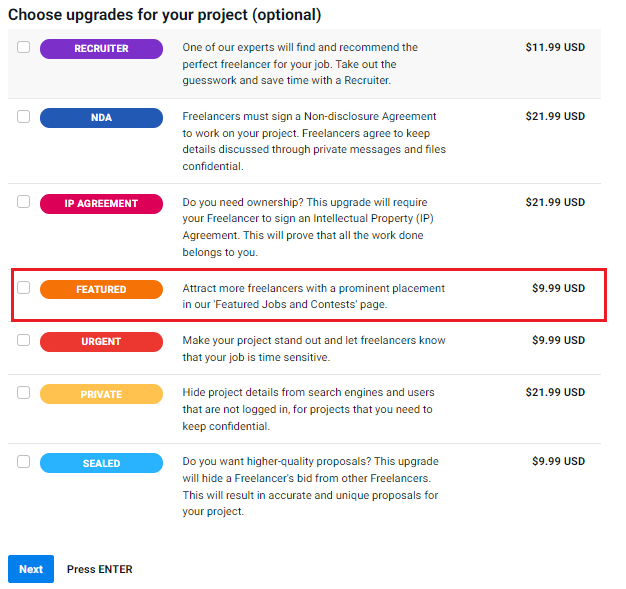
On the Project Page
If you missed to upgrade while posting a project, you can still upgrade it while it is open for bidding:
1. Go to the Details tab of your project page. Alternatively, you can click the ![]() tab and choose Edit Project.
tab and choose Edit Project.
2. Tick the Featured upgrade.
3. Click Upgrade Project.
Your project will have the ![]() tag on its page and when viewed from the Browse Projects page.
tag on its page and when viewed from the Browse Projects page.