Offline Tracking
Aside from the current time-tracking, messaging, and file-sharing features of the Freelancer Desktop App, there is also the offline tracking feature which enables the freelancer to track their hours and take random screenshots of their work even when there's no stable Internet connection. Rest assured that, even if the Internet connection is lost in the middle of a session, all your hard work is recorded.
For the offline tracking feature to work, you will need to be online first.
-
Log in to the Freelancer Desktop App to load your projects. (You can’t log in to the app without an Internet connection.)
-
Select an hourly project.
-
Click Play to start tracking your hours.
When you lose your Internet connection, the app will be in offline mode and will try to reconnect automatically. There will be a notification at the top-right part of the screen "You are offline" and a pop-up will also appear to confirm that the app is trying to reconnect.
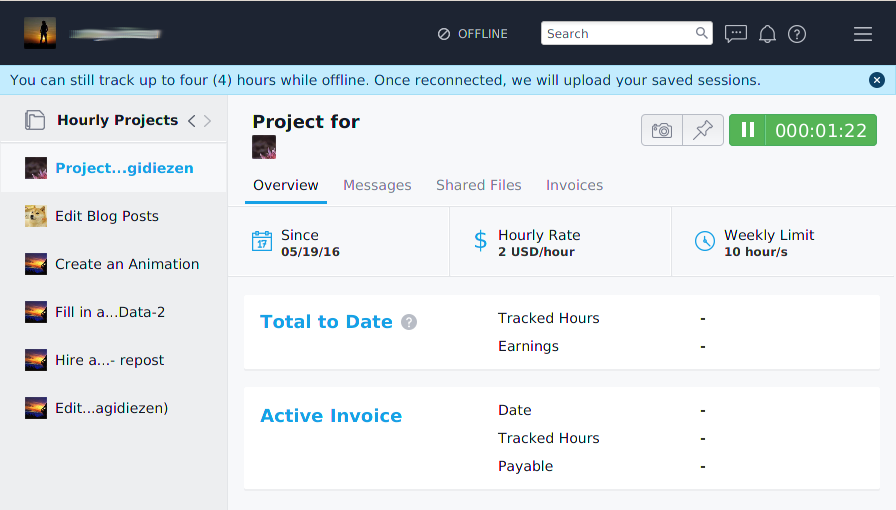
While you're offline, you can still track your hours. All your sessions will be saved locally into an encrypted file and your saved sessions will be uploaded as soon as you have established an Internet connection.
You can prevent losing records of the hours you’ve worked as all corresponding automatic invoices are also saved.

Offline Tracking Limits
-
You cannot chat with your contact when you're offline. Check your network connection to go back online.
-
You cannot view other projects that are not loaded when you're offline. Check your network connection to go back online.
-
While tracking offline, you can use the app to take manual screenshots or allow it to randomly save your sessions.
Allowing the app to randomly take screenshots will save an estimate of 4 hours of work. Manually taking screenshots may lessen the sessions you can save on your disk. If you reach this limit, you will be notified that you have exceeded the limit and will need to go back online so that the saved sessions will be uploaded and you can continue to track your hours.